Zomato promo codes are not applicable on current order error solution:
Zomato promo codes are not applicable on current order App And Browser error solution :-
Friends, we are back with another Post in this Post I will explain about Zomato Promo Code error solution as many user are facing This Issue
As many user are facing error while applying promo code in New Zomato account. So Read This Post to get option to apply promo code
Zomato Promo Code Error Latest Working Method August 2021
Method 1:-
Method 2:-
Zomato Promo Code Error Latest Working Method June 2021
1. First of All Download App Cloner App From Here- Download Here
2. Download This Zomato Setting And Save Somewhere - Click Here
3. Open App Cloner And Select Latest Zomato App
4. Select Setting And Apply
Now Select Original App & Make Clone Of Zomato App
(Dont Missue This Trick ,Use Only If You Are Facing Issue)
Method 1: using browser
1. Open Chrome Incognito mode.
2. And Go To Zomato Page
3.Go To Register Page
4.Click On Signup
Remember one thing that while signing up on Zomato Use Only Gmail sign up option and do not use any other option. Do remember one thing that you must have Fresh Gmail account And
Do not use any fake/Temp mail address
After signup is completed. You will see an option to apply promo code in your new account.
Method 2:-From Zomato App
If you are facing issue while applying promo code in the Zomato app, then this issue is because they are tracking your IP or you are using Same device for creating multiple accounts.
To bypass this you need app cloner
Download Latest App Cloner From Google
Use app cloner and make a clone of Zomato app. Now complete sign up using fresh Gmail account. You will see an option. To apply promo code In Zomato App
Zomato promo codes are not applicable on current order error solution
So Zomato Promocode Not Applicable On Current Order Error Is Solved
Zomato Free Food Trick is Already posted
Go And Check Posts - Click here
if you are still facing any issue:-
Then comment below and we will try Our Best to solve as soon as possible.
Final Words-
I hope This Post Helped You In Solving Your Problem ❤️






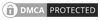
11 Comments
Waiting gibabe
ReplyDeleteDone already ☺️
DeleteGet 200 Cashback On No Minimum Order
ReplyDelete1st Code:- ZIMAAAAKPNCNNTYZ
Get 200 Cb On No Minimum Order
ReplyDelete2nd Code-: ZIMAAAAXXUCL78XZ
Zomato
ReplyDeleteGet 200 Cb On No Minimum Order
3rd Code- ZIMAAAASIXQE31YZ
ye btao ek no.unlimited lg skta h kya
ReplyDeleteNow not working but you can try with fresh gmail
DeleteLast mein jab ph no. Mangta otp ke liye uske baad phir yehi issue aara aur promocodes apply nhi hira
ReplyDeletesame problem
DeleteIts not working now promo codes are not applying in app need a new solution
ReplyDeleteNot working now
ReplyDelete