 |
Tinder 6 Months Subscription Free Offer
How Will
You Respond If Someone Says "Get
Tinder Plus 6 Months Subscription Without Spending A Penny". Yes You
heard Right
Tinder Plus
Subscription Is Paid But We Found A Trick To
Get Subscription For Free . Tinder Is The Online Chatting And Dating
Site With Over 50 million Matches. Find Your Partner For Hookup And Meetup
What is Tinder ?
Read More- Zomato New Food OfferPricing And Cost Of Tinder ?
There Are Two Plans First For Age under 30 Years And 2nd For Age Above 30 Years
Age Under 30 Years:-
|
Plans |
Monthly cost |
Yearly Cost |
Total Savings |
|
Tinder Plus 1- Month |
$4.99 |
$4.99 |
- |
|
Tinder Plus 6- Months |
$3.00 |
$18.00 |
37% |
|
Tinder Plus 12- Months |
$2.33 |
$27.96 |
53% |
|
Tinder Gold 1- Month |
$14.99 |
$14.99 |
- |
|
Tinder Gold 6- Months |
$8.83 |
$52.98 |
41% |
|
Tinder Gold 12- Months |
$6.92 |
$83.04 |
54% |
Age
Above 30 Years:-
|
Plans |
Monthly cost |
Yearly Cost |
Total Savings |
|
Tinder Plus 1- Month |
$19.99 |
$19.99 |
|
|
Tinder Plus 6- Months |
$12.50 |
74.99 |
37% |
|
Tinder Plus 12- Months |
$8.33 |
$99.99 |
58% |
|
Tinder Gold 1- Month |
$29.99 |
$29.99 |
- |
|
Tinder Gold 6- Months |
$18.83 |
$112.99 |
37% |
|
Tinder Gold 12- Months |
$12.50 |
$149.99 |
58% |
Features Of Tinder?
Swipe and like:
Swipe Profile Of Users And Find Your Perfect Match
User Profile: Check
Profile And Show Which Interest Matches You
Boost : Boost
Your Profile For 30 Minutes To Get More Watch And Views
Rewind:
Undo Your Last Action To View Swapped Profile Again
Passport:
It Enable To Find Match In Location You Want. It Show Exact Location Distance
From Your Match
More Features:-
No Ads on apps:
Blocking
user:
How To Get Tinder Plus Free ?
To Get Tinder Plus 6 Months Subscription Free We Will Use Huawei Offer By Appling A Unique Trick. Follow All The Steps Given Below Also Check Screenshot If You Have Confusion
Requirements:-
PC/LAPTOPL
EMULATOR
Steps To Get Tinder Plus Subscription Free:-
Read More- Paytm Wishlist Game Offer DetailsBefore You Start You Need Bluestack Emulator
Download Bluestack Emulator And Install It.
You Have To Complete All The Below Steps In Bluestack
After Downloading Bluestack
- Click On Setting Scroll Down And Click On Advanced
- Now Click On “Create A Custom Profile “ Enter Manufacturer & Brand Name Huawei Model Number VOG-L29 Click On Save
- Go To Bluestack Home Select My Games >System Apps Then Select Browser
- Now Download Huawei App Gallery Install And Open it
- Click on Next
- Click On Register Option You Will Be Forwaded To Next Page

- Click On Select Region And Country Option
- Select Region As Mexico And Click On Next
- Put A Random Date Of Birth & Press On Use Email Address
- Enter Mail id And Click On Next Now Set Password
- And Verify Your Mail Id
- After Verifying Press On Skip
- Click On Verify Mobile Number Later And Press Finish
- Now A Pop Up Msg Will Appear install "Huawei Mobile Services
- Click on Install And Complete Install
-
In right bottom you will see "ME", Section Go there and then "Rewards",
then "GET MORE", scroll down and you will see a tinder
offer.

-
Install Tinder and then claim that offer
- Copy Tinder Offer Code
- Click On Upper Right Corner >Now Click On 3 Dot >Then Click On Location Button
- On Map Click On Search Option

- Enter Address & Select Country/Region As Mexico

- Click On Set
- Now You Are Done To Redeem Code
- After these steps, go to Bluestack Browser And Type: Tinder.com/vip/YOUR_CODE -
IT WILL ASK FOR LOCATION Permission , PRESS "YES
- Signup/Login into Tinder Account, And if it Asks for Location Press Yes.
- Once You Are logged in, Go again To tinder.com/vip/YOUR_CODE Replace With Your Tinder Code Which You Got From App
- and Then Press On "SEND".
- Congrats You Have Successfully Activated Tinder Plus 6 Months SubscriptionFor Fre
Check This Awesome Video By Tinder Official
Final Words
If You Face Any Problem or Have And Issue While Claiming Comment Below
We Will Try To Solve Asap














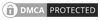
8 Comments
Fulll Onn TinderBazzi
ReplyDeleteNo option for advanced setting
ReplyDeleteMay be You have downloaded old version or your device doesn't support
Deletephone number skip button not coming
ReplyDeleteClick on Later And Then Click On finish At bottom Right Corner
Deletetrick is over now i think because in gift center no coupon is available
ReplyDeleteMay be because Trick is viral now
DeleteIs this trick is still working??
ReplyDelete